Word Search 247 - How to Play Word Search
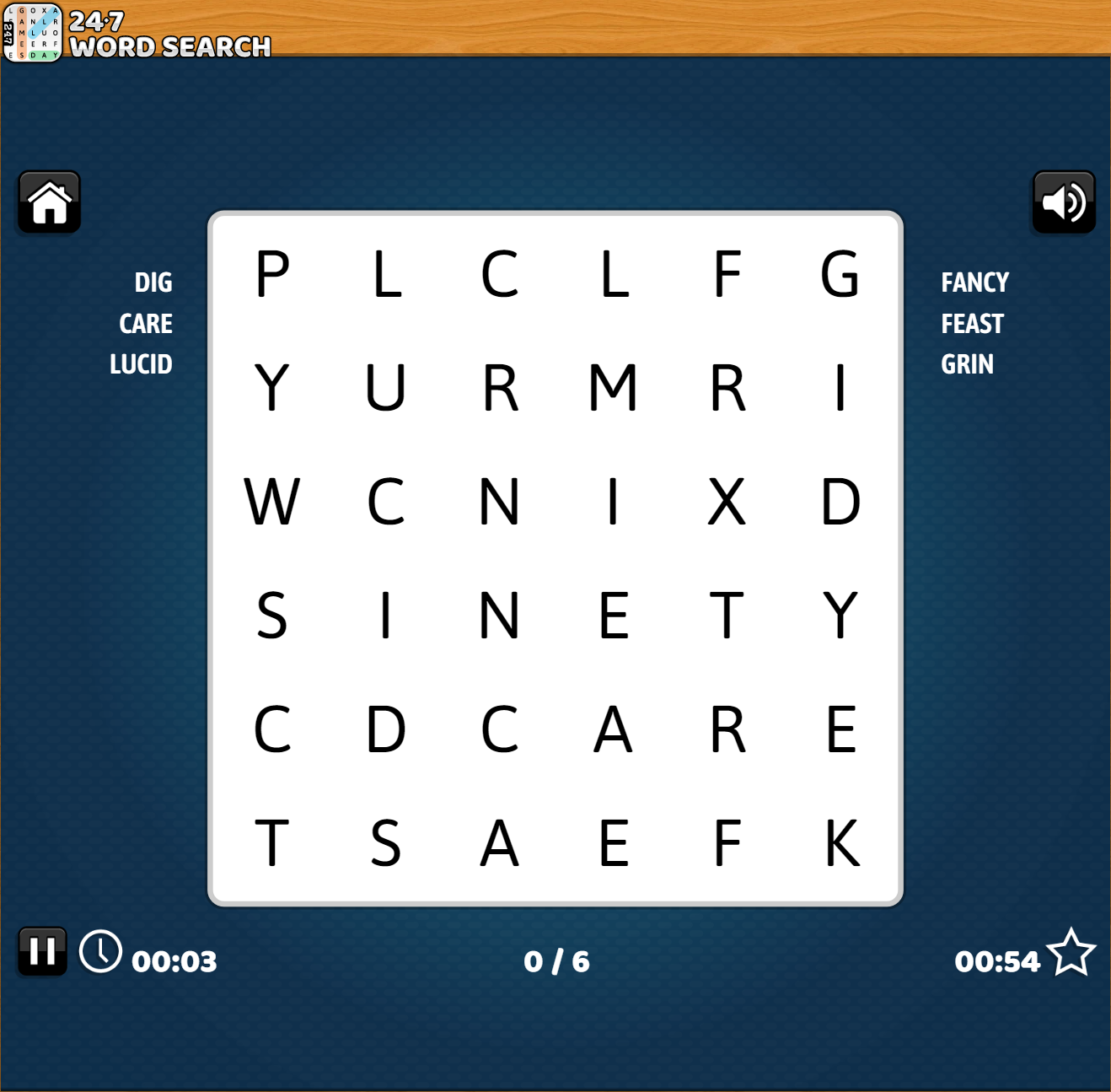
Word Search puzzles are brain teasers designed to challenge your mind and improve visual-spatial awareness. Finding words inside a jumble of letters on a grid isn’t always intuitive – it takes practice to become a master – but it is fun!
The aim is to find hidden words among the randomness. These can take on various orientations (unlike conventional text), making them more challenging to uncover.
The best bit is finding words and completing the puzzle. The sense of satisfaction you get is tremendous.
Historically, you had to do Word Search puzzles in compendium books, newspapers, and magazines. Nowadays, you can find them online, including at 247 Word Search. Digital versions never run out of puzzles to solve so there are always new challenges.
This page provides a comprehensive guide to playing word search games. By the end, you should understand the fundamental gameplay mechanics and how to refine your approach to the challenge.
Playing Word Search: A Guide
Playing word search is fun once you know how. But first, you need to learn the rules, tactics, and strategies.
This section introduces the basic gameplay. In the next, we look at advanced techniques you can use to improve your game and solve word search puzzles faster.
Understanding The Starting Conditions
The game begins with a grid of letters containing the words you need to find. 247 Word Search does this automatically whenever you start a new game.
Some letters are parts of the words you must find while the rest are random. This arrangement makes the game fun – the jumble of letters creates the challenge.
Below is an example of what new games look like on 247 Word Search. You can see the grid of letters and the words you need to find. Some will stand out immediately, while others will require more exploration!
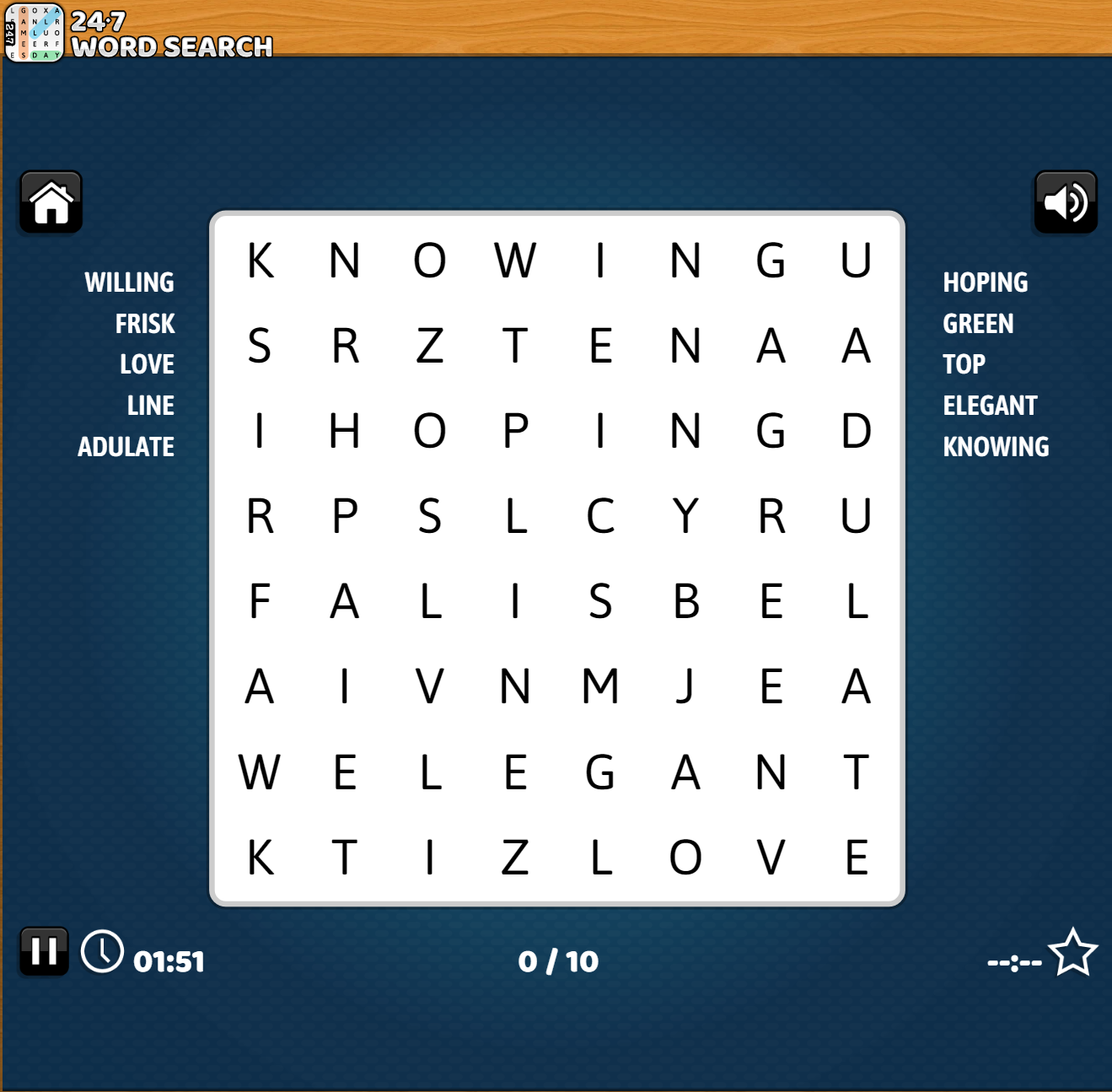
Traditional word searches require a pencil and eraser for mistakes. But with 247 Word Search, you can click the words you see with the cursor to highlight them, as shown below:
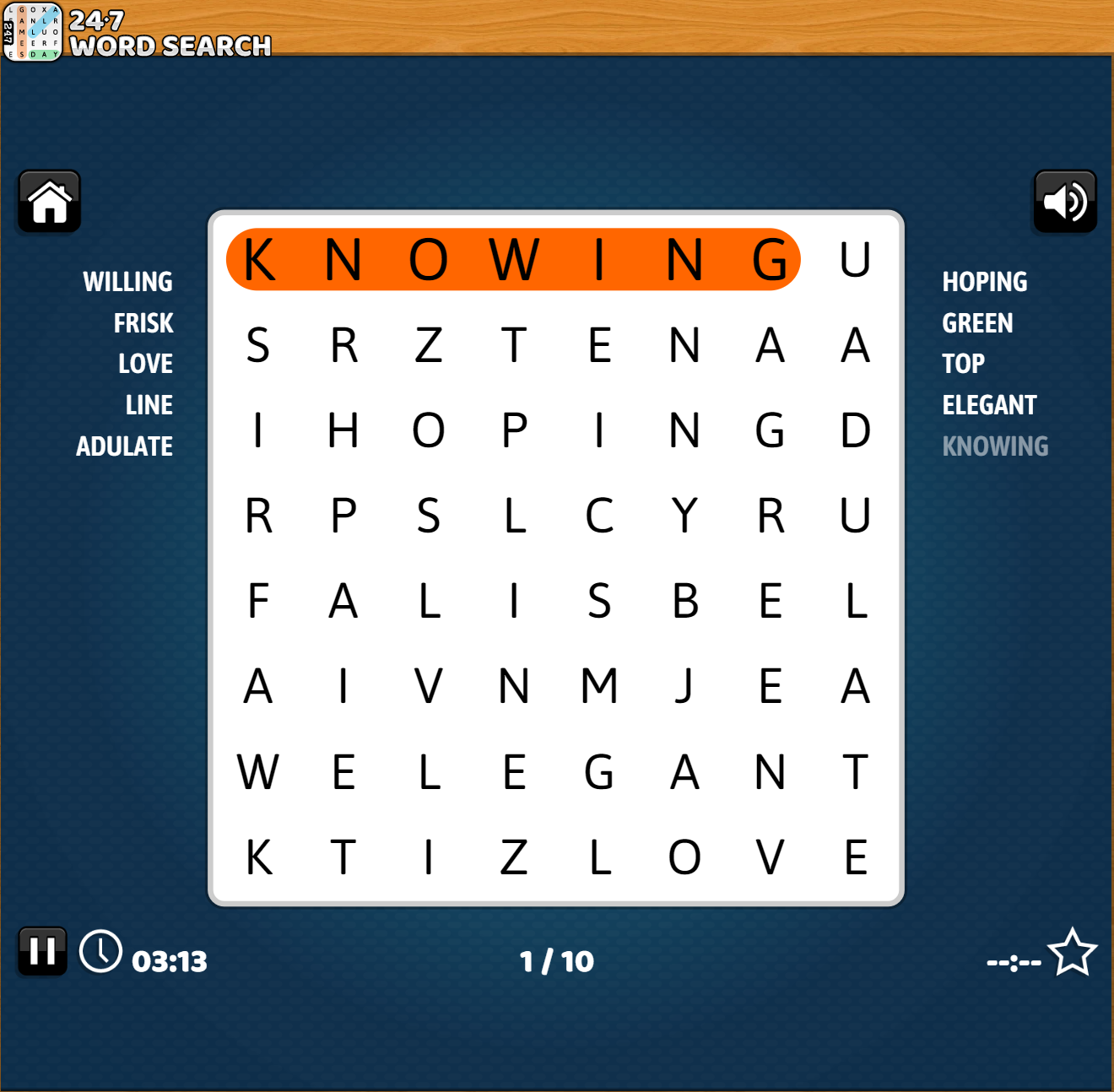
Finding Words
Words running left to right, like “KNOWING” in the above example are the most straightforward to find. However, word searches can arrange words backward, top to bottom, bottom to top, diagonally downwards and upwards, and reverse diagonally downwards and upwards. These latter arrangements are significantly more challenging to detect. For example, “TOP” in the same puzzle is diagonally downwards and backward:
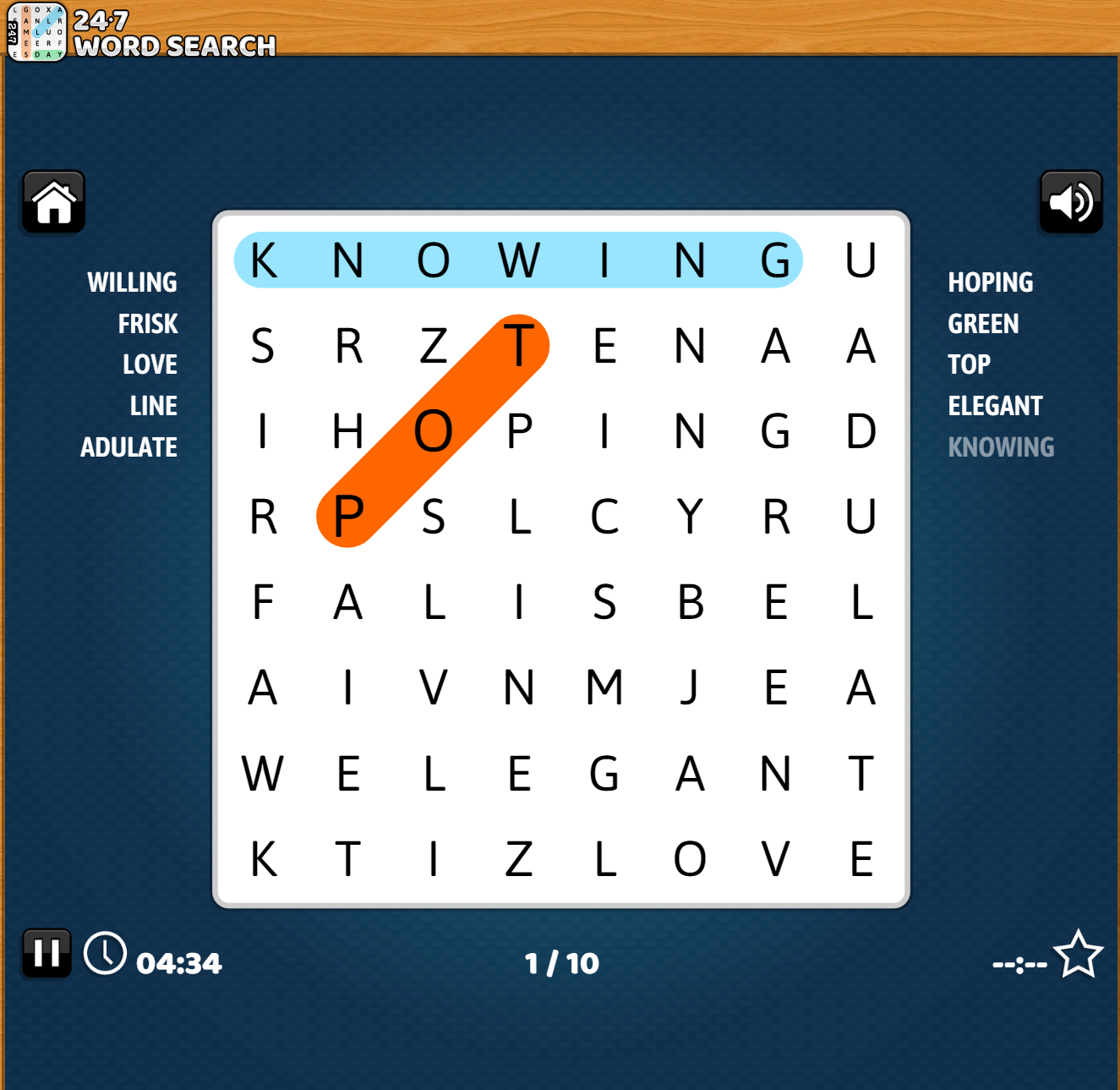
As you can see, it is significantly more challenging to find. Meanwhile “ADULATE” is a little simpler, running from top to bottom:
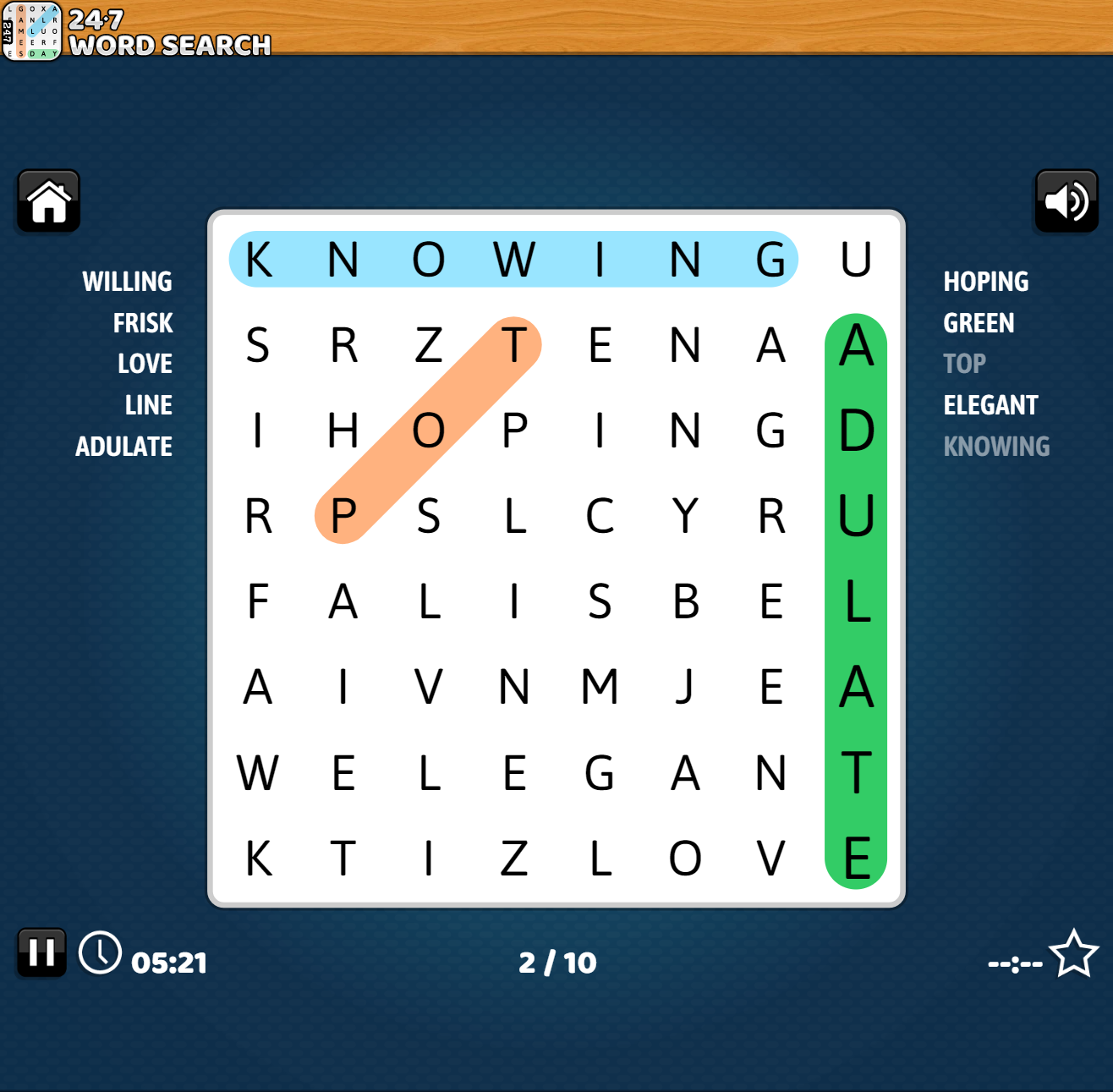
As you continue playing word search games, you will get a feel for the arrangement and patterns words make in the grid. Practice will help you find words written backward and at other unusual angles.
Once you know the setup, you are ready to play.
Step 1: Scan The Word List
The first step is to scan the word list. 247 Word Search places words in two equal columns on either side of the letter grid. Words turn lighter when discovered.
Note the length when looking at the words. Shorter and longer words require slightly different searching methods (as we discuss below).
Also, look to see if any of the words have notable features. Letters like “Z” and “Q” are less common and more straightforward to spot on the grid.
Step 2: Begin Your Search
Once you finish running through the list, search the grid. Look for fragments of the words in the word list.
How you perform this step depends on your mental patterns. Some people like to scan the grid haphazardly until they find something that might look like a match. Others prefer methodical approaches, looking for specific letter combinations before searching more widely to see if the word appears.
Another approach is to find the word’s first letter and work from there. This approach works well for beginners getting used to the concept for the first time. However, it can take time to go through this process manually (and you may miss out on finding other words along the way).
Step 3: Trace The Word
The third step is to trace the word on the grid. You do this by hand when using pen and paper, crossing the found word off the list as you go. However, 247 Word Search does this for you. Each word appears under a differently-colored highlighted area, as below:
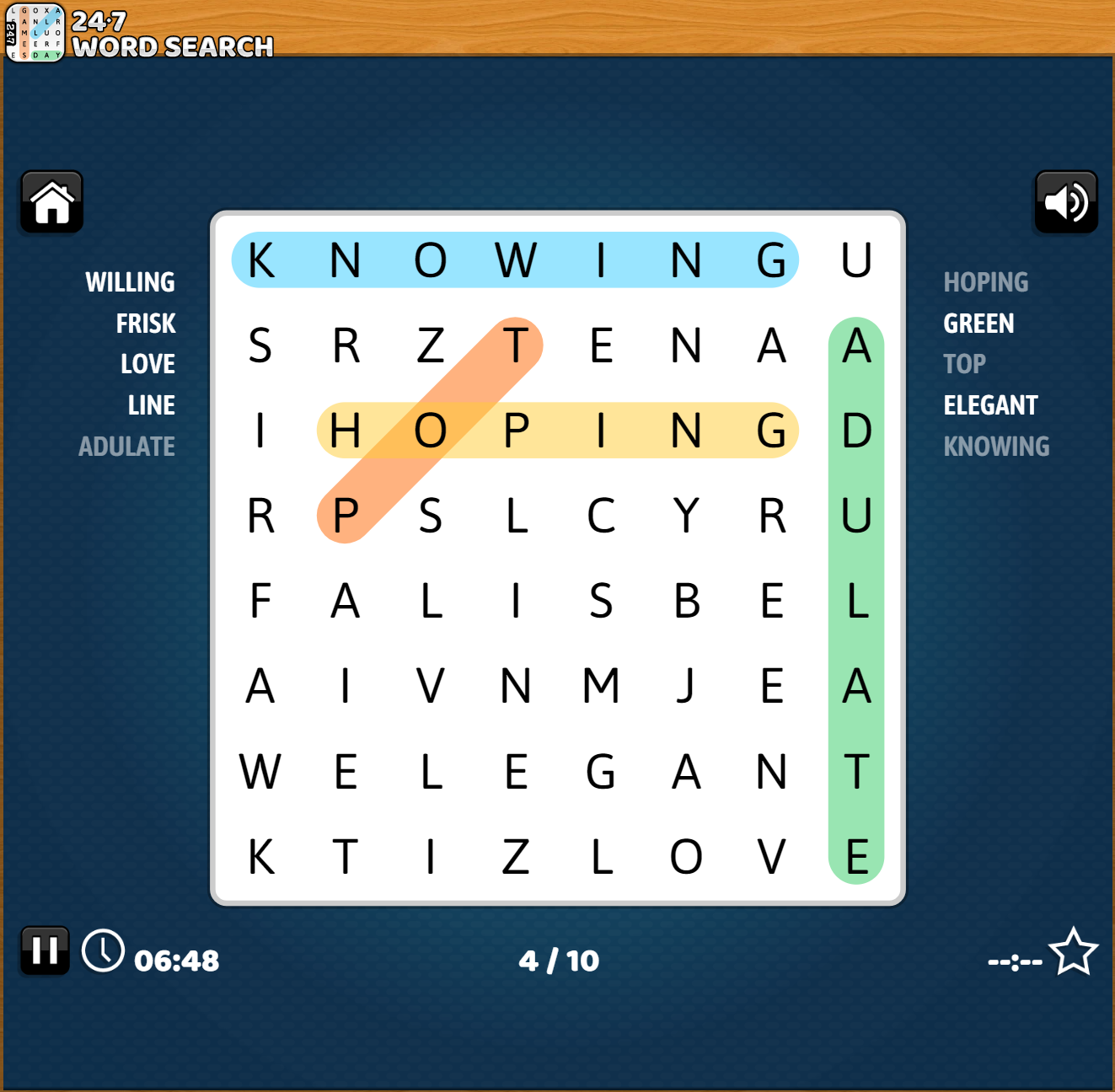
Step 4: Cross The Word Off The List
The next step is to cross the found word off your list. Again, 247 Word Search does this step for you so you can focus on the game. For example, you can see we found “ADULATE”, “TOP,” “KNOWING,” and “HOPING” and these now appear fainter on the word list.
Step 5: Repeat The Process
The final step is to repeat the process. Keep searching through the grid until you see another word (using whatever approach works best for you).
The puzzle finishes when you find all the words on the list.
247 Word Search has a timer telling you how long each round of word search takes. You can use this feature to challenge yourself to solve the puzzle faster on various difficulty settings. (We used “Medium” in this example).
How To Get Better At Word Searches
When you first start doing word search puzzles, you will be slow. However, most players speed up with practice as their brains pick up on common patterns.
The following are various tricks and shortcuts to help you get even better and reduce puzzle-solving times further. These strategies will help you improve your word search times and get on leaderboards. Here’s what to do:
Take Breaks Within Puzzles
Don’t insist on finding any specific word from the list before moving on to the next. Experts recommend taking a more casual approach, scanning the grid until something promising pops out at you.
If you get hung up on individual words, it may slow your progress. You may bypass words staring you in the face while hunting down one that seems elusive.
Therefore, take breaks from each word left on the list, searching for them in rotation. This approach speeds things up letting you find various words you couldn’t see before as you look.
Switch Scanning Approaches
Another technique is to switch scanning approaches. Instead of working through grids from left to right, try bottom to top or right to left. Seeing letters from a new angle can help make hidden words more conspicuous.
If you are struggling to find anything, scan backward diagonally. Harder puzzles arrange words in this configuration to make games last longer.
The larger the grid, the more advanced your approach to scanning should be. Word searches with more than ten columns and rows are rare, but they exist.
The more you practice these techniques, the more natural they will feel. Eventually, you will learn to see words backward the same way you see them forward.
Look For Starting Letters
You can also look for starting letters for words and search for the second letter in a spiral around them. For example, when looking for the word “HOPING”, search for H first, then an H with an O next to it.
Advanced word searches will sometimes place decoy strings of letters to confuse you. These can be frustrating, but it usually means you are close to finding the word you want.
Search For Tough Words First
Most novices imagine tough words are the hardest to find but, in reality, they are among the simplest for the most advanced players. That’s because longer words leave more clues and evidence.
For example, you might recognize a letter string like “TION” or “ING” as part of the world. You might also see rare letters, like X and Z on the grid. Some longer words have double consonants or vowels like “SS” or “OO,” which makes them more straightforward to find. Once you have a string like this, you can triangulate from it, looking for the rest of the target word.
Peek At The Word List (But Don’t Rely On It)
Another pro strategy is to peek at the word list for a second or two to prime your brain and then begin searching. Don't give yourself time to memorize everything. Just give your mind a quick impression and let your unconscious do the rest.
Over time, you will notice you start seeing words automatically. Key letters will pop out at you from the grid, reducing search times.
Start At The Edge
Some word search enthusiasts also like starting at the edge, looking for words or first letters. This technique gets rounds off to a quick start.
Edges are common for words to begin on word searches because of length, Longer words almost always have to start from the edge (or closer to it). Grids can’t put them anywhere else because there isn’t enough space.
Work clockwise or anti-clockwise, looking for anything that might constitute a word.
Practice More
Practicing more is another simple strategy to get better at word searches. The more you do them, the more you will train your brain to tease words from the jumbled letter soup.
Avoid Going Horizontal And Vertical
Some players also find it helpful to avoid only going horizontally and vertically. Training your eyes to go diagonally and backward will enable you to find hidden words faster.
Look For Common Letter Pairings
Finally, you can look for common letter pairings. For example, you might have the letters “TH” or “IN” together, indicating the presence of a word.
The more you practice word searches, the more likely you will see these combinations popping out at you. Then, you can use them to find words on the list.
What Makes Word Searches Difficult?
Word searches became popular because of how simple they are. However, some are more challenging than others. Here, we look at the factors that influence difficulty. These should help you determine which word search puzzles are best for you.
Size
The larger the word search grid, the more scanning you must do. Grids with more than 100 letters can contain dozens of words, many of which can hide behind already-found words, obscuring them further.
247 Word Search lets you adjust grid size by changing the difficulty. Here are the details:
- Easy: 36 letters
- Medium: 64 letters
- Hard: 100 letters
- Expert: 144 letters
Harder games ask you to find more words than easier ones (mostly because there is more space for them).
Shape
The shape of the word search grid can also affect difficulty. At 247 Word Search, we use square grids, but other formats exist, including grids with gaps, odd shapes, or letters arranged in honeycomb-like patterns.
Timers
Timers add an extra layer of challenge to word searches. Players must find the words on the list before the clock runs out to be successful.
247 Word Search has a timer, but it counts up instead of down, telling you how long a puzzle took you to complete. This feature lets you compete against yourself, trying to beat your previous time.
Direction
The direction of words also influences difficulty. Words written like regular text (from left to right) are easier to find. However, those written diagonally are more challenging to locate. Backward words or diagonals are the toughest for most people. The more of these on the grid, the harder the puzzle.
Overlaps
As mentioned earlier, overlapping words can also increase difficulty. Multiple words crisscrossing each other makes the grid look more hectic, which could obscure underlying words more.
Overlapping can become extreme in some word searches where the word list is extensive. Finding gaps can be hard with words converging on letters from three or more directions.
Word Frequency
Word frequency is another factor affecting word search difficulty. Common words are more straightforward to find. Most people know their shape and structure, making them pop on the grid. More obscure technical terms don’t trigger the same response.
Random Letter Generation
The system word search creators use to generate random letters (unused letters between and around words) can also affect the level of challenge. More random systems are more likely to toss in less frequent letters (unless calibrated not to), causing you to side-track or detour.
Interconnectedness
The interconnectedness of words can help solve word search puzzles faster. If two words share a prefix or suffix in the word list, they might contain the same letter strings on the grid, allowing players to solve them faster.
Font
Finally, the word search’s design can also affect difficulty levels. Legibility is higher for some typefaces than others.
247 Word Search uses a simple design and font to enhance word detection. However, other sites may not.
The History Of Word Searches
Despite their simplicity, word searches are a surprisingly new invention. Most historians believe they emerged in the 1960s, though their precise origins remain controversial.
Some accounts attribute the invention of word searches to Norman E. Gibat, a publisher looking for novel ways to drive engagement in the Selenby Digest, his publication. The Oklahoma-based creative called the puzzle “word seek” with the term “word search” coming later.
Gibat succeeded in his mission to introduce a new puzzle because his readers loved his invention. People enjoyed the simplicity of his word search game and the fact they could do it anywhere, whether on the train or waiting to buy groceries.
Eventually, teachers cottoned onto the benefits of word search games for literacy, introducing them to their students. Children enjoyed them, too (perhaps more than adults), increasing the game’s reach further.
Unfortunately, the Selenby Digest went out of print in 1970, just two years later. But Gibat’s initial concept lived on, finding its way into puzzle books and early desktop computers.
Interestingly, Gibat wasn’t the only person tinkering with word search puzzles in the 1960s. Spanish creatives were also experimenting with the concept.
Historians believe Spaniard genius and game creator Pedro Ocón de Oro – responsible for creating over 125 puzzles in his home country – may have developed the game before Gibat. However, no definitive proof exists that it was his idea first.
Ocón de Oro and Gibat never patented the game, allowing dozens of publications to create their own. Puzzles went by various names, including “word soup,” “circle circle,” and everyone’s favorite, “word sleuth.”
Over the years, new variants of the game emerged. Some featured no word list at all – players simply had to search for words and hope they found them all.
Others merged with crosswords, using clues instead of words to help players find words.
Finally, some designers developed the idea of “snake search” where letters for a word could wind their way across the grid instead of in straight lines.
Play 247 Word Search Today
So, what are you waiting for? Now you understand how word search works and how to play it, you can test your skills on our platform.
Seasonal Word Search Games
More Games
Disclaimer
DISCLAIMER: The games on this website are using PLAY (fake) money. No payouts will be awarded, there are no "winnings", as all games represented by 247 Games LLC are free to play. Play strictly for fun.


































